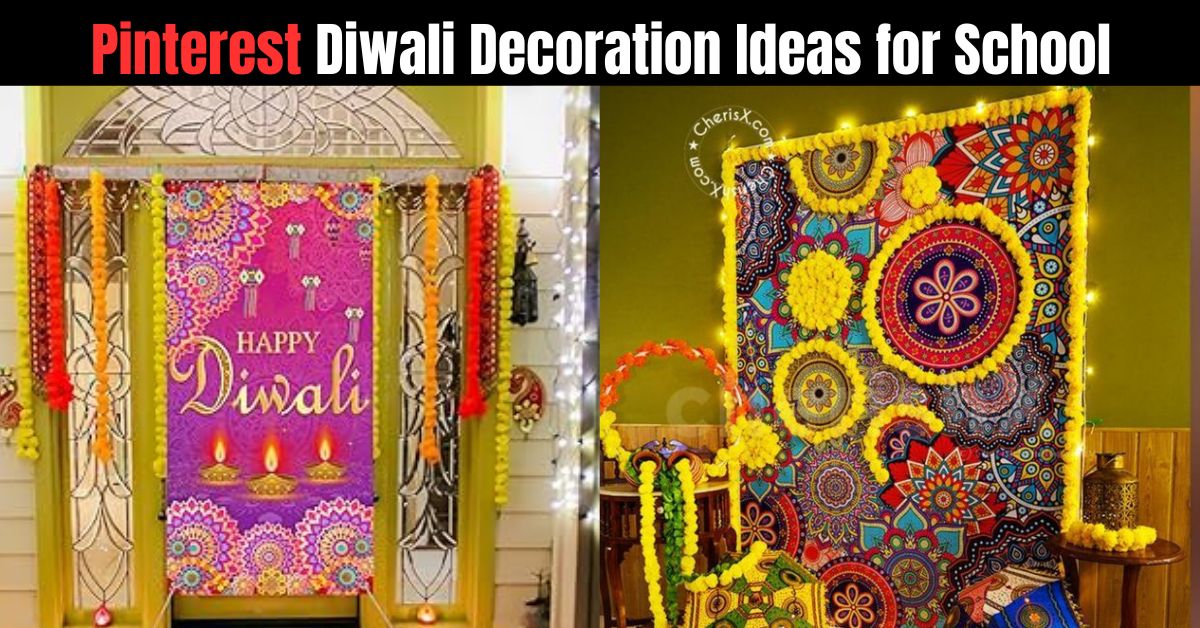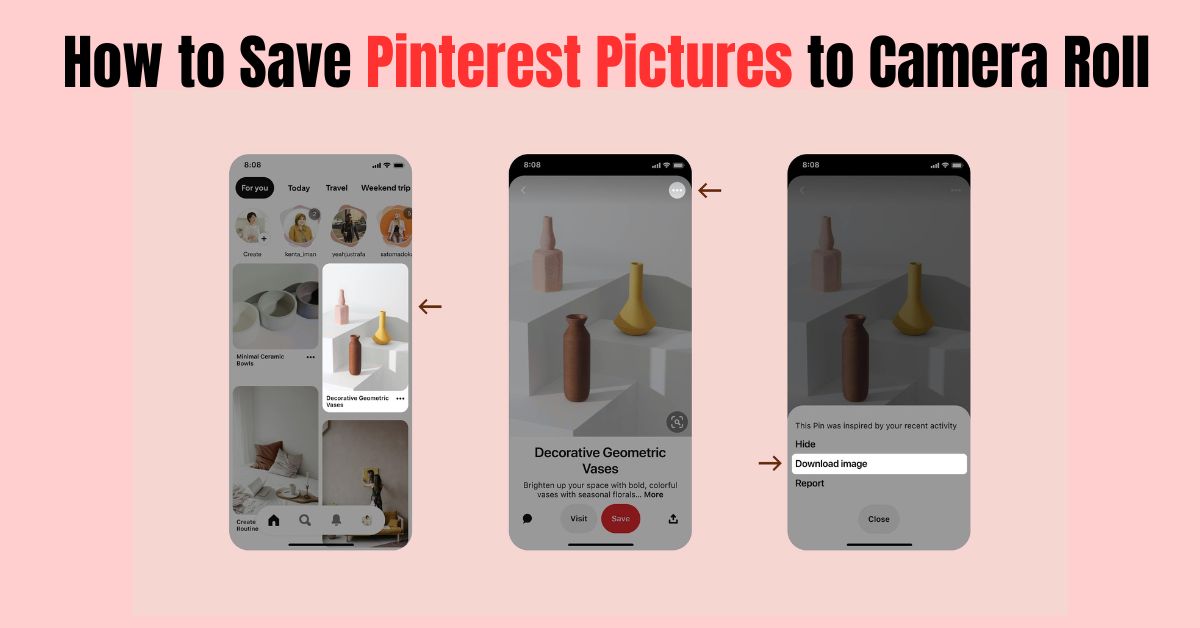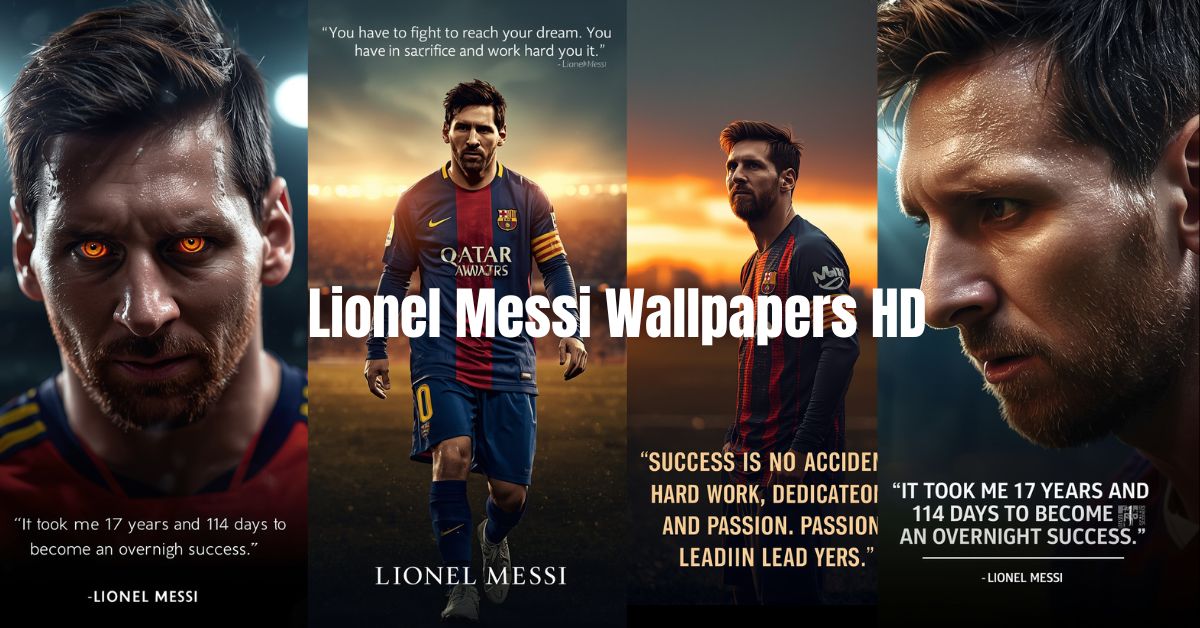Pinterest is no longer just a platform for saving pretty pictures or DIY ideas. It’s now one of the most powerful tools for business marketing. Whether you run a clothing brand, a bakery, or an online store, Pinterest can help you reach new audiences who are already looking for ideas, products, and inspiration.
The best part? Pinterest users come with intent. They don’t just scroll. They search to plan, buy, and discover. So if you learn how to use Pinterest for business marketing, you can drive steady traffic and sales for months even from a single well-designed pin.
Why Pinterest Matters for Business Marketing
Pinterest works more like Google than Instagram. It’s a visual search engine where people look for ideas using keywords. When you post optimized pins, your brand appears in those searches helping new customers find you naturally.
Benefits of Using Pinterest for Business
Pinterest can help any business grow faster by improving visibility, brand trust, and website traffic.
- Your pins stay active for months. They don’t disappear after a day.
- It drives consistent visitors to your website or store.
- Visual content builds trust and connection with your audience.
Setting Up Your Pinterest Business Account
Before marketing your products, you’ll need to switch to a Pinterest Business Account. It unlocks access to insights, analytics, and advertising tools all essential for growth.
How to Create a Pinterest Business Account
Setting it up is quick and free:
- Visit the Pinterest Business Account Create page.
- Enter your business name, email, and website link.
- Choose your business type creator, service provider, or retailer.
- Verify your website to get access to valuable analytics.
Once done, you can manage everything easily using Pinterest Business Manager, just like you would in Meta Business Manager for Facebook and Instagram.
Understanding Pinterest Business Manager and Ads Manager
The Pinterest Business Manager helps organize multiple accounts, roles, and ad campaigns from one dashboard. It’s perfect if you manage several brands or work with a team.
How Pinterest Ads Manager Works
Pinterest also offers a powerful ad system through the Pinterest Ads Manager Login. This lets you run paid campaigns that blend seamlessly with organic pins helping you reach more people without looking “too promotional.”
- Promote your best-performing pins to reach new users.
- Target by keywords, interests, or audience behavior.
- Track performance directly through Pinterest analytics.
Tip: Start with small daily budgets to test which pin designs or messages perform best.
Crafting Click-Worthy Pins for Your Business
Your pins are your brand’s first impression. The better they look, the more people click. That’s why you should focus on creating eye-catching, clear, and well-branded visuals.
Design Pins That Convert
If you want to design beautiful pins without spending hours, try our Pinterest Pin Template Maker. It helps you create ready-to-post templates that look professional and optimized for Pinterest.
- Use bright images and readable fonts.
- Add short, catchy headlines with a clear CTA.
- Keep pin dimensions around 1000×1500 px for best results.
Stay Ahead with Trending Ideas
Trends change fast on Pinterest. To stay relevant, use our Pinterest Trending Pins tool to discover what topics are currently going viral. It helps you plan your content calendar around what users are already searching for.
- Check trending keywords and styles weekly.
- Post seasonal and event-related content.
- Refresh old pins by updating text and design.
Read More: 12 Pinterest Marketing Ideas for Business You Should Stop Believing
Building a Smart Pinterest Marketing Strategy
To grow consistently, you need a clear Pinterest marketing plan. It’s not just about posting. It’s about posting the right pins for your audience.
Pinterest SEO for Businesses
Pinterest SEO helps your pins rank higher in search results. When done right, it can bring continuous traffic without paying for ads.
- Add your target keywords (like Pinterest Business Account or Pinterest Ads Manager Login) naturally in your pin title and description.
- Use relevant hashtags and categories.
- Keep your descriptions short, clear, and helpful.
Post Consistently and Analyze
Consistency is key on Pinterest. The more active you are, the better your reach becomes.
- Try posting 3–5 new pins daily.
- Track impressions, saves, and clicks in analytics.
- Re-pin your top-performing content every few weeks.
Real Examples of Pinterest Marketing Success
Many small businesses from handmade product sellers to coaches have grown their audience using Pinterest alone. It’s especially powerful for bloggers, creators, and e-commerce brands.
What You Can Learn
Success on Pinterest doesn’t depend on followers. It depends on value and consistency.
- Share educational, inspiring, or helpful content.
- Mix product pins with tips, guides, and ideas.
- Analyze what performs best and keep improving your designs.
Conclusion
Pinterest has become one of the best platforms for long-term traffic and sales. When you use a Pinterest Business Account strategically supported by good SEO, high-quality pins, and trending ideas your brand visibility grows naturally.
So, if you’re serious about using Pinterest for business, start with tools like Pinterest Pin Template Maker and Pinterest Trending Pins. They’ll help you design faster, post smarter, and stay ahead of trends.