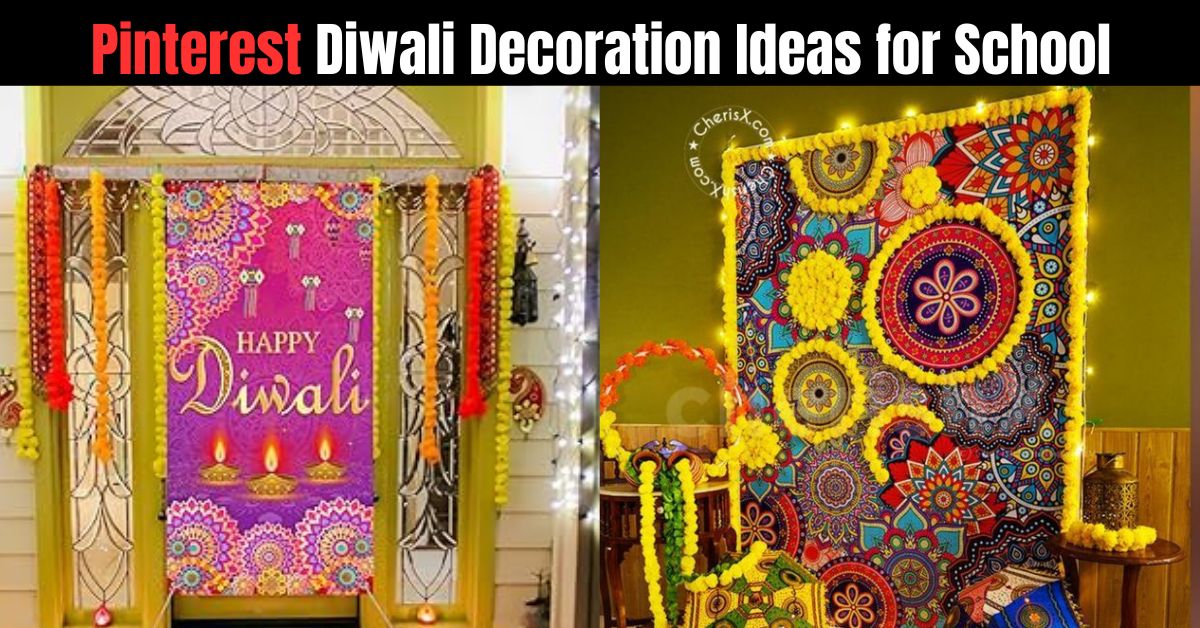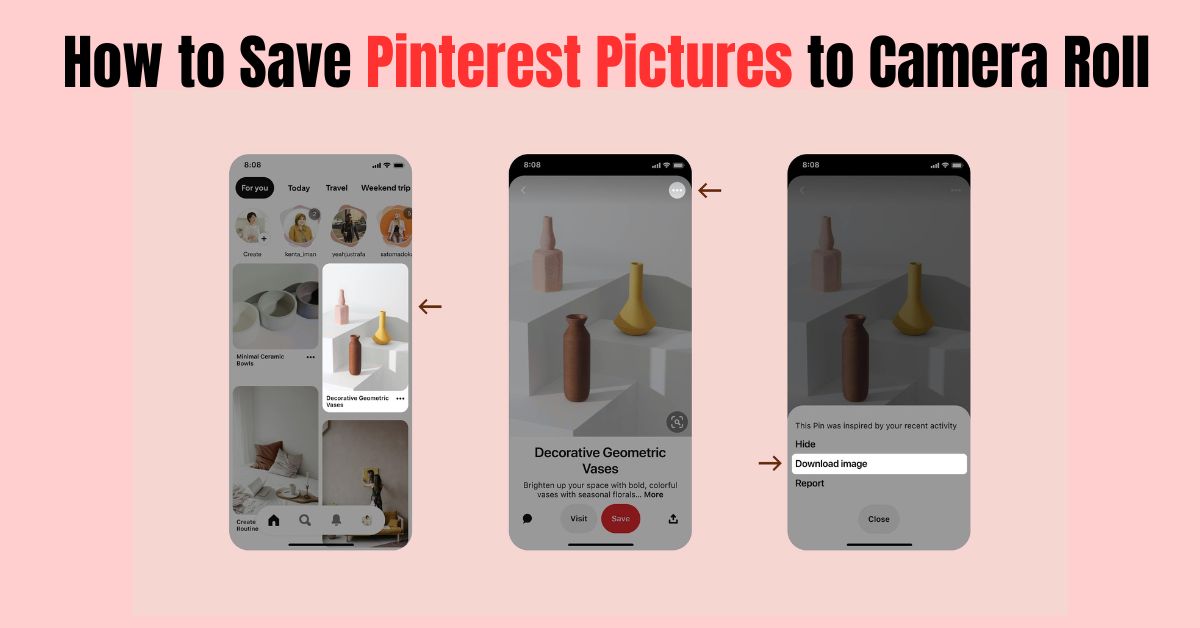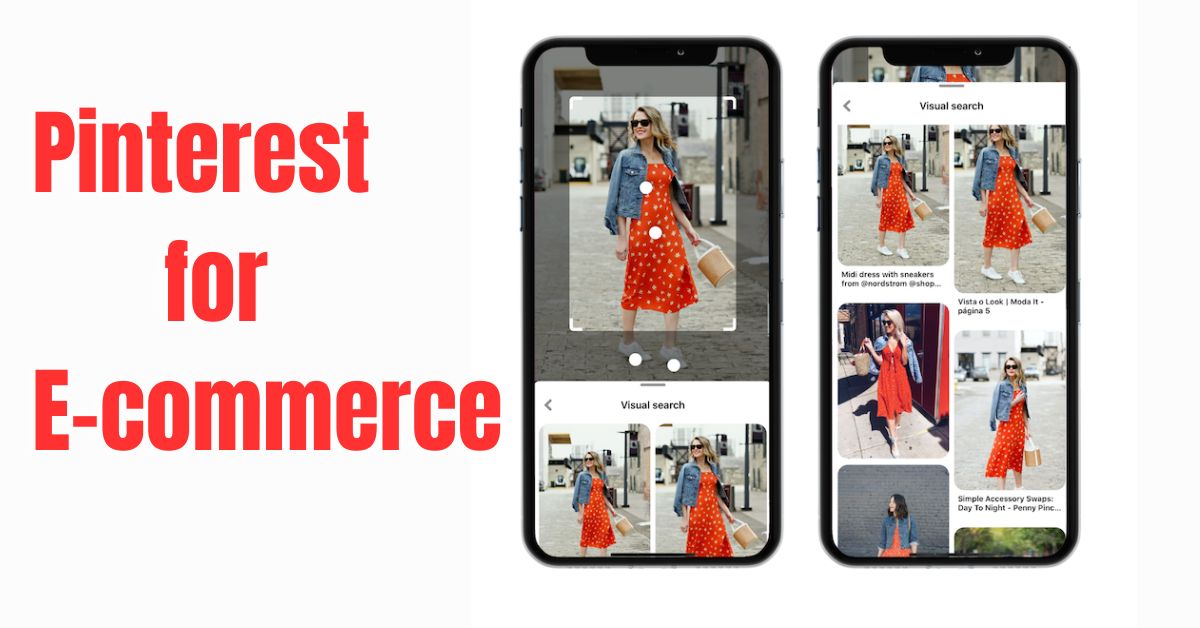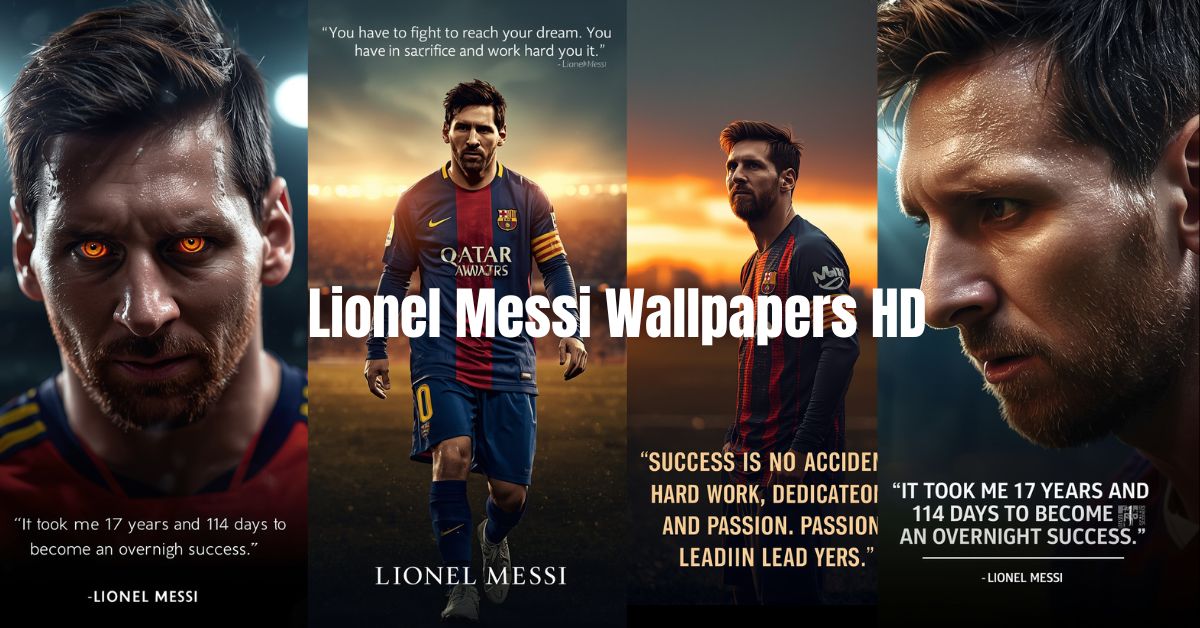If you’ve been using Pinterest for a while, you’ve probably noticed the word “Impressions” in your analytics. But what does it actually mean, and why does it matter for your growth?
Many creators get confused between impressions, views, and clicks, especially when trying to grow their audience or track performance. Don’t worry in this article, we’ll break it all down in simple language so you understand what impressions mean on Pinterest and how to use that data to grow your reach.
What Does It Mean to Have Impressions on Pinterest?
In Pinterest Analytics, an impression simply means how many times your pin was shown on someone’s screen.
That includes when:
- Your pin appears in someone’s home feed
- It shows up in search results
- It’s displayed in a category or related pin section
Each time your pin appears even if the person doesn’t click it. It counts as one impression. So if your pin shows up 1,000 times across Pinterest, that means you got 1,000 impressions. It’s basically the number of times Pinterest exposed your content to potential viewers.
What Does Impressions and Pin Clicks Mean on Pinterest?
While impressions tell you how often your pin was seen, pin clicks tell you how many people actually clicked on that pin to view it closely or open your link.
Here’s the difference in simple terms:
- Impressions = Visibility (how many times people saw your pin)
- Pin Clicks = Engagement (how many people interacted with your pin)
For example, if your pin gets 10,000 impressions but only 200 pin clicks, that means your pin is reaching people but not enough are engaging.
If you want to understand this deeper, you can also read Pinterest Pin Analytics Helper a useful tool guide that explains how to track every important metric on Pinterest effectively.
What Is a Good Number of Impressions on Pinterest?
There’s no single number that’s considered “good” because it depends on your niche and how active your account is.
However, here’s a rough idea based on experience and average Pinterest analytics:
- 1K–10K Impressions: You’re starting out and building visibility.
- 10K–100K Impressions: Your pins are being discovered consistently.
- 100K–500K Impressions: You’re gaining steady engagement and reach.
- 500K+ Impressions: You’re likely driving regular traffic or income if used with the right strategy.
Remember a high impression count doesn’t always mean success. You should focus on getting clicks, saves, and conversions from those impressions.
To learn how impressions connect to earnings, check out How Many Monthly Views Do You Need to Get Paid on Pinterest? It explains how views, clicks, and engagement together impact your income.
How to Increase Impressions on Pinterest
If your pins are not getting enough visibility, here are some realistic ways to increase your Pinterest impressions naturally without spamming or over-posting.
1. Use Keywords in Titles and Descriptions
Pinterest works like a search engine. Use relevant keywords in your pin titles, descriptions, and board names. For example, if you post about marketing, use words like Pinterest marketing ideas or Pinterest growth tips.
You can find great examples in this post: 12 Pinterest Marketing Ideas for Business 2025.
2. Design Eye-Catching Pins
Use vertical pins (2:3 ratio) and add readable text overlays. Tools like Canva make this simple. High-quality design always attracts more impressions.
3. Create Fresh Pins Regularly
Pinterest loves new content. Try posting 1–2 new pins daily or updating old ones with new images. You can explore ideas from Fresh Ideas for Pinterest Boards in Spring 2025 to plan creative content.
4. Engage Consistently
Save, comment, and repin other creators’ content. Pinterest’s algorithm rewards active accounts with more visibility, which increases impressions over time.
5. Follow Trends
Posting around trending topics can help your pins appear in searches faster. To stay updated, visit Pinterest Trending Pins. It’s a great place to discover what’s popular right now.
6. Use Pinterest Analytics Tools
Analytics tools help you track which pins get more impressions and which ones need improvement. You can use the Pinterest Pin Analytics Helper to analyze your data better and make informed decisions.
7. Keep Your Profile Optimized
Make sure your bio, profile picture, and boards are relevant to your niche. Pinterest’s algorithm shows well-organized profiles to more people, boosting impressions naturally.
If you want to explore general Pinterest growth ideas, the main site MyPinSaver also has detailed blogs that guide beginners step by step.
What Does It Mean If You Have a Lot of Impressions but Low Engagement?
If your Pinterest analytics show a large number of impressions but very few clicks or saves, it usually means:
- Your pins are appearing on screens but not catching enough attention.
- Your title or image may not be clear.
- The pin topic might not match what users are searching for.
Try testing new designs, using more direct headlines, and checking analytics weekly. Sometimes small adjustments in design or keywords can double your engagement.
Conclusion
To put it simply, impressions on Pinterest represent how often your pins are seen, not clicked. They’re an important sign of visibility, but the real goal should be turning those impressions into clicks, saves, and followers.
A good number of impressions shows that Pinterest is recognizing your content but consistent engagement is what truly builds your reach and income.
Read More: How Many Monthly Views Do You Need to Get Paid on Pinterest?